v2.0.4 2/7/12
Added scrolling pulldown widgets
New Eclipse Parts
Slight theme update
Removed social applications from data delivery
Slight changes to the init script
New launcher with 4 hotseats in landscape mode
Inverted Calendar
New Camera
New Preview gallery
MMS no longer splits messages longer than 160 characters
Inverted GTalk
Updated GApps
Updated Superuser binary
Changes to framework cache for smoother scrolling
Removed Camcorder shortcut (you can access it through the camera)
Removed some leftover blur services that do not need to be running.
v2.0.3 - 1/2/12
Modified Wifi profile
Changed GPS to US satellites
Enabled Visual Voice Mail to be downloaded from the market
Updates to the data service
New Eclipse Parts logo - Thanks Gunnermike53
v2.0.2 - 12/30/11
Fixed Facebook Sync
Fixed wifi issues
Changed wifi scanning interval to 90 seconds
v2.0.1 - 12/13/11
Updated base to 2.3.5
Updated Eclipse wallpapers
Updated Eclipse Parts
Added latest Swype Beta
Updated MMS.apk
-Set default notifications to always vibrate
-Set default to show full time stamps
-Set user agent to Bionic
-Set Back to all threads rather than taking you back to the home screen
-Set default to split msgs over 160 to send in multiple texts rather than mms.
Added Rotary lockscreen and tab lockscreens - thanks liberty for the source
Added lockscreen music controls - thanks to liberty for the source
Fixed white on white issues in contacts when selecting a contact with multiple numbers
Fixed black on black when editing a contact
Fixed white on white when using the dialer in a dock or landscape mode
Fixed lockscreens when in the dock
Updated google voice and music
Removed Verizon Wireless from the lockscreen and pulldown
Changed AOSP lockscreen default font
Updates to the default theme
Changed calendar to white rather than the inverted calendar (per requests)
Fixed terminal from not being able to enter in numbers
Set home and power keys as the only hard keys to wake phone
v1.3 Changelog (11/15/11)
Fixed Speed Dial Issues
AOSP Docks added back in (FC on first dock, just select clock app)
Bionic Camera and Custom preview
Removed some unneeded services
Updates to the theme
Fixes to Eclipse Parts
Update to the deskclock
v1.2 Changelog (10/11/11)
Added in stock dialer and contacts
Added in AOSP camera (optional cameras will be available soon)
Full revamped UI
Eclipse Parts added
New launcher
CRT Animation On
Pretty much a complete refresh
v1.1 Changelog (10/06/11)
Fixed hdmi mirroring
v1.0 Changelog (10/06/11)
Updated to the 2.3.4 base
All the same features as 2.3.3 with less bugs!
No more led issues
Moved accounts to settings menu
Updated the theme a little
Cleaned up some of the settings menus
Enabled 5 touchpoints
Roaming options are under Wireless and Networks -> Mobile Networks
v0.8.1 Changelog (10/03/11)
Fixed some of the settings options
Fixed an issue with a random reboot due to settings issues with aosp settings
v0.8 Changelog (10/02/11)
Added in AOSP Settings
Roam settings are now under Wireless & Networks - Mobile Networks
Data and Battery manager integrated into settings
Pulldown toggles - Dreamsforgotten and navenedrobs sizing to compare values
v0.7 Changelog (9/28/11)
Added in AOSP Contacts/Dialer/Phone
Added back in Tesla LED
Full ICS Inspired Theme
Tweaked Launcher2 speed
Removed a lot more blur
Added in Google Voice
Added in AOSP Voice Dialer
Native Facebook App Contacts Sync
Misc edits that I am forgetting.
v0.6.1 Changelog (9/18/11)
Fixed setup and blur launcher on the remix version
v0.6 Changelog (9/15/11)
Rebuilt from the ground up!
Two versions now available!
Fixed Market purchased app issues
Added in new MIUI Camera
New bootanimation! - Thanks Nitwit!!
Inverted Contacts/Dialer/phone/settings - Thanks xkape!!
Updated to navenedrobs latest init.d hack/scripts
Fixed Spare parts
Misc edits that I know I am forgetting
v0.5 Changelog (9/2/11)
Fixed mms audio/video attachments
Changed mms max size from 300kb to 1200kb
Fixed AOSP email notifications force close
Added AOSP Sound recorder
Moto Task manager added back in
Updated Google Apps and market apps
Added Superuser 3 beta
Moved Adobe Flash installation to data/app - If it is installed to preinstall you should uninstall it first
Added an accurate battery
Fixed signal issues due to 3g tweaks
Misc cleanup/removal of unused items
Added in Navenedrobs sd card flip flop. This does not wipe your data - only changes the fstab mounting points More info
Added in Navendrobs init.d midrange script More info
*Note - Now that the system reports in 1% increments you should either flash when at 100% and/or recalibrate your battery. If you get bad battery life try changing out the cpu frequencies in the init.d script. A wipe is recommended for this version.
v0.4 Changelog (8/29/11)
Fixed signature errors when updating apps from market
Moved adw to system/app (which means remove it from data/app if you do not wipe)
Removed Blur Cardock and mediadock/deskclock
Added in AOSP Cardock/Deskclock - When placing phone on dock it will launch the appropiate dock (car/media)
Added in TeslaLED flashlight
Fixed gingerbread keyboard typos
Added in some custom qHD wallpapers - wallpaper app from CM7 (credits to various wallpaper artists that I have collected over time. I know manup is one of them)
Even added in wallpapers for the ladies (mainly for my wife lol)
v0.3 Changelog (8/28/11)
Removed Moto Blur Accounts
Removed Blur Email
Removed Blur Alarm Clock
Removed Blur Messaging
Removed Blur Camera and Gallery
Removed Blur Home and Setup
Removed Blur Camera
Removed Blur Performance Manager
Removed Blur Social App
Removed Backup Assistant
Cleaned up framework
Added in Friendcaster for Facebook sync (installed as a market app to data/app for easy removal)
Replaced Launcher2 with ADW Launcher
Added in AOSP Email
Added in AOSP Account and sync settings
Added back in AOSP Messaging
Added back in AOSP Deskclock/Alarm Clock
Added in AOSP Calendar
Added in AOSP Camera
Added in AOSP 3D Gallery
AOSP apps are from CM7 source and reworked for the x2 frameworks
Accounts in now found in the App Drawer (Will be added to settings later)
Gingerbread keyboard replaces moto stock LatinIME keyboard
Themed In call dialer/phone
local.prop edit to keep launcher in memory
Themed Dialer.apk to look more like gingerbread (some images from GingerAle)
Inverted Settings to black with white font
Added in init.d support *Credits Navenedrob!!
Imoseyon tweaks init script
Zeppelinrox 3G booster preinstalled Link
Added in some additional prop edits
Start Wizard is optional and no longer tied to blur setup
Droid Bionic bootanimation
Updated to latest market
*Note - Some blur accounts (yahoo, moto services, corp sync) will still show up in Accounts. If you click them they will do nothing. I am not able to remove them at this time as it breaks contacts. You can also remove the preset Verizon contacts in here as well.
v0.2.2 Changelog (8/17/11)
Accounts issue should now be resolved
Added back in stock camera (resolve FCs from D3 camera)
Added back in BlurAlarm clock by request
Added back in BlurTasks by request
Added back in blur Messaging app by request
Moved Spare Parts to settings
Removed Usage Statistics from Spare Parts (Doesn't work on GB)
A larger update will be coming soon
v0.2.1 Changelog (8/9/11)
Fixed media not being recognized (audio/video playback)
v0.2 Changelog (8/9/11)
Added Reboot options
Started on a GB theme
AOSP Deskclock
AOSP/CM7 File Manager
AOSP MMS
Added in Google Voice
Added back in Voice Commands
Installed new market
Added back in QuickOffice
Hid Accounts launcher - Can be accessed from settings
Removed more unneeded apps and services
Status pull down tweaks
*I know I am forgetting other changes I have made
v0.1 Initial Release (8/2/11)
Based off of OTA GB release
Debloated
Deodexed
zip aligned
Added CRT animation (If not working enable all animations in settings)
Rooted (duh)
Busybox
Bash Shell
DSP Manager
AOSP Google Music
Added Spare Parts
Host file to block ads
GB style battery
Removed Backup Assistant launcher
Thin progress bars
Wifi Scanning increased to two minutes
gps config to use US satellites instead of North America
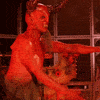 Neko-mata
Neko-mata Claus398
Claus398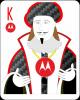 DimbayKZ
DimbayKZ
 elifer
elifer