App name: z6 Manager
App version: Beta
Author: CepiPerez
Description: With this app u can install/uninstall/control MPKG's and edit other options. This app have a build-in zNoThief app (the phone send SMS to numbers,who u pick up, when other SIM card (different from yours is inserted).
Note: I found a solution for the problem with the installation of new MPKG's. Just create new folder /ezxlocal/download/mystuff/.system/LinXtend/SP1/tempz6 . In this folder the z6manager will store all *.desktop files and the installation of the new apps (MPKG's) will continue without any other problems .
.
Screenshots: :






Download the .PEP file (for Project Evolution Mod): from MediaFire or from slil.ru
Download only the native app files ( for other mods - free to use ): from MediaFire or from slil.ru
): from MediaFire or from slil.ru
Download Z6 Manager MPKG files COLLECTION (last update 16.03.2009)
Сообщение отредактировал ShinG0 - 19.3.2009, 18:04
App version: Beta
Author: CepiPerez
Description: With this app u can install/uninstall/control MPKG's and edit other options. This app have a build-in zNoThief app (the phone send SMS to numbers,who u pick up, when other SIM card (different from yours is inserted).
Note: I found a solution for the problem with the installation of new MPKG's. Just create new folder /ezxlocal/download/mystuff/.system/LinXtend/SP1/tempz6 . In this folder the z6manager will store all *.desktop files and the installation of the new apps (MPKG's) will continue without any other problems
Screenshots: :






Download the .PEP file (for Project Evolution Mod): from MediaFire or from slil.ru
Download only the native app files ( for other mods - free to use
Download Z6 Manager MPKG files COLLECTION (last update 16.03.2009)
Сообщение отредактировал ShinG0 - 19.3.2009, 18:04
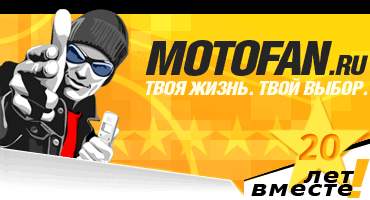






 23.12.2008, 10:40
23.12.2008, 10:40






































