1. set '' connect '' of phone is memory card then :
a. V8 512MB : copy folder skin Alkali ( eg :folder skin ''Alkali'' ) with this path : ezxlocal/download/mystuff/unKnown/Skins/Alkali
b. V8 2GB : copy folder skin Alkali with path : mmc/mmca1/Skins/Alkali
you can Copy how many skins u like , create the folders if you dont get them
2. change '' connect settings '' from memory card to ''Modem'' then connect with P2KCV5.0.3 like this :
notice the path showing on the top of P2KC , Eg : P2k/ezxlocal/download/mystuff/.....
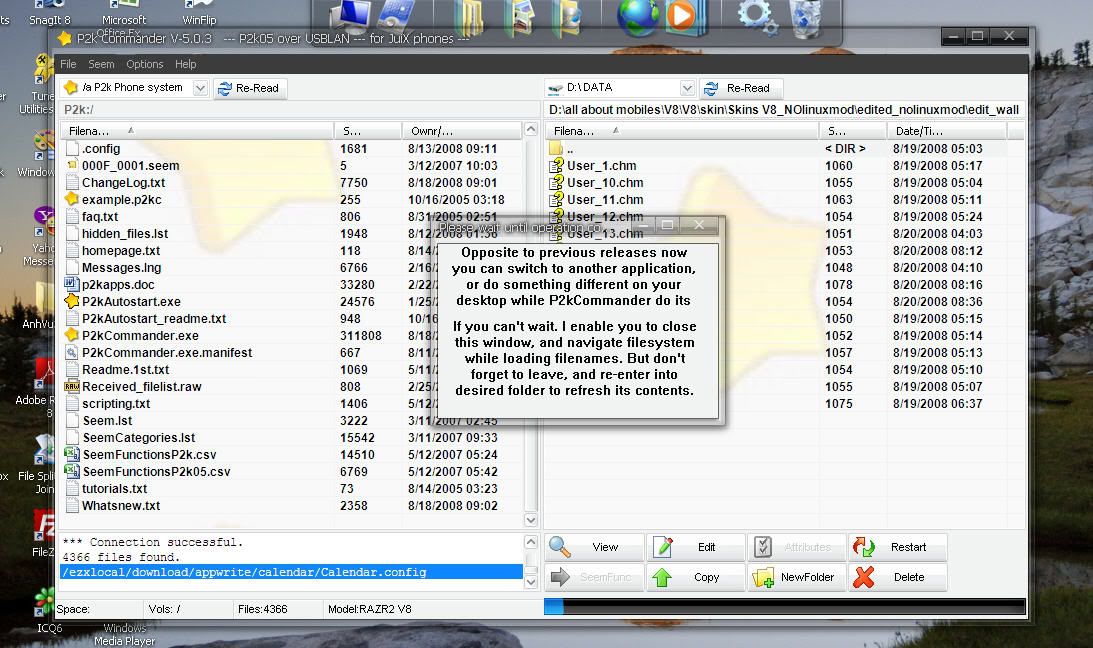


3. download file '' User_1.chm '' to any folders and keep it .

4. use notepad ++ or similar softs > open file ''User_1.chm'' u kept above and edit like this :
a. V8 2GB :


b. V8 512MB :

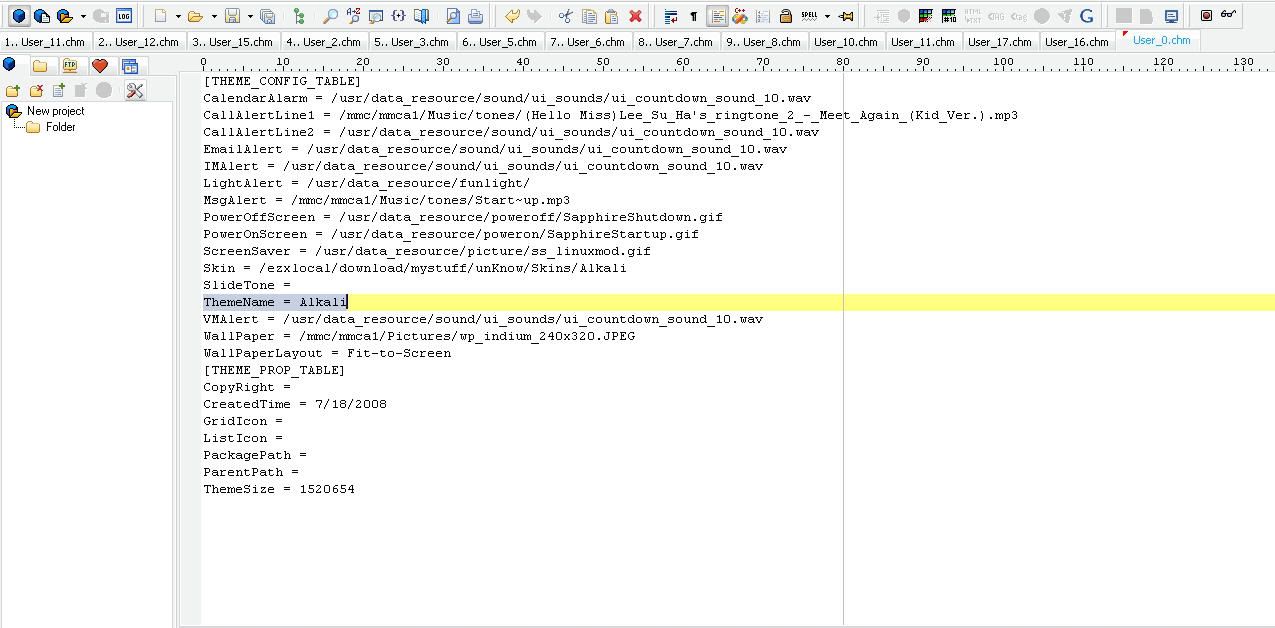
5. save as the file with name User_*+1 ( such as : User_2.chm , User_3.chm if the stock file is User_1.chm )
6. Up those edited files User*.chm back to phone

7. now go to ''theme'' and enjoy

THANKS TO s5vi FOR P2KC .
Сообщение отредактировал anhvu2875 - 5.9.2008, 22:55
a. V8 512MB : copy folder skin Alkali ( eg :folder skin ''Alkali'' ) with this path : ezxlocal/download/mystuff/unKnown/Skins/Alkali
b. V8 2GB : copy folder skin Alkali with path : mmc/mmca1/Skins/Alkali
you can Copy how many skins u like , create the folders if you dont get them
2. change '' connect settings '' from memory card to ''Modem'' then connect with P2KCV5.0.3 like this :
notice the path showing on the top of P2KC , Eg : P2k/ezxlocal/download/mystuff/.....
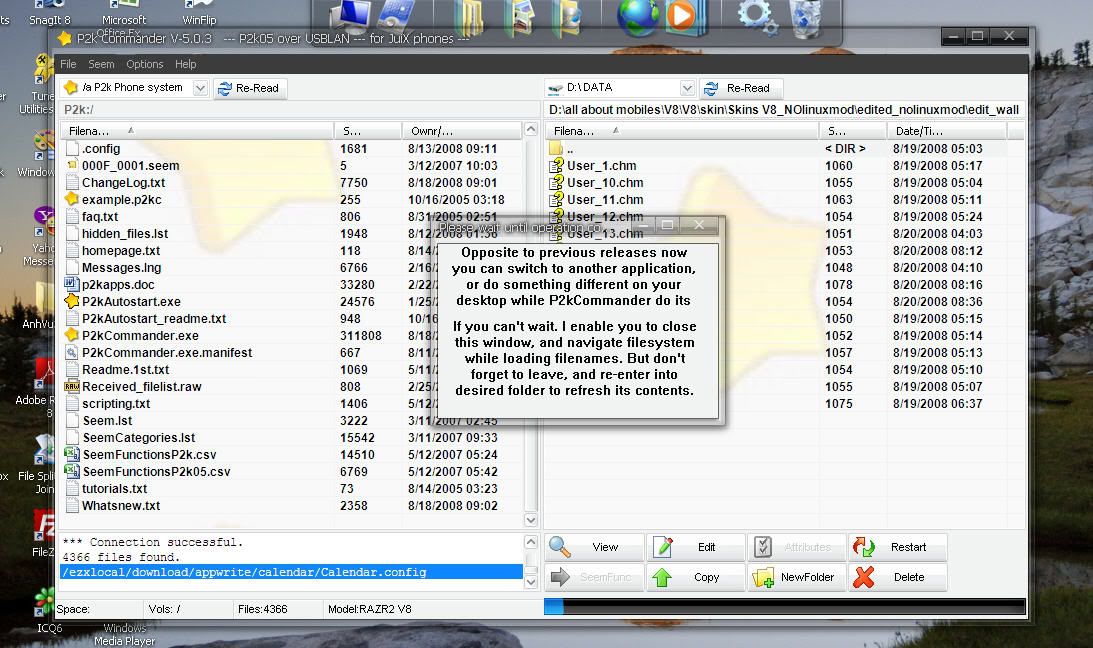


3. download file '' User_1.chm '' to any folders and keep it .

4. use notepad ++ or similar softs > open file ''User_1.chm'' u kept above and edit like this :
a. V8 2GB :


b. V8 512MB :

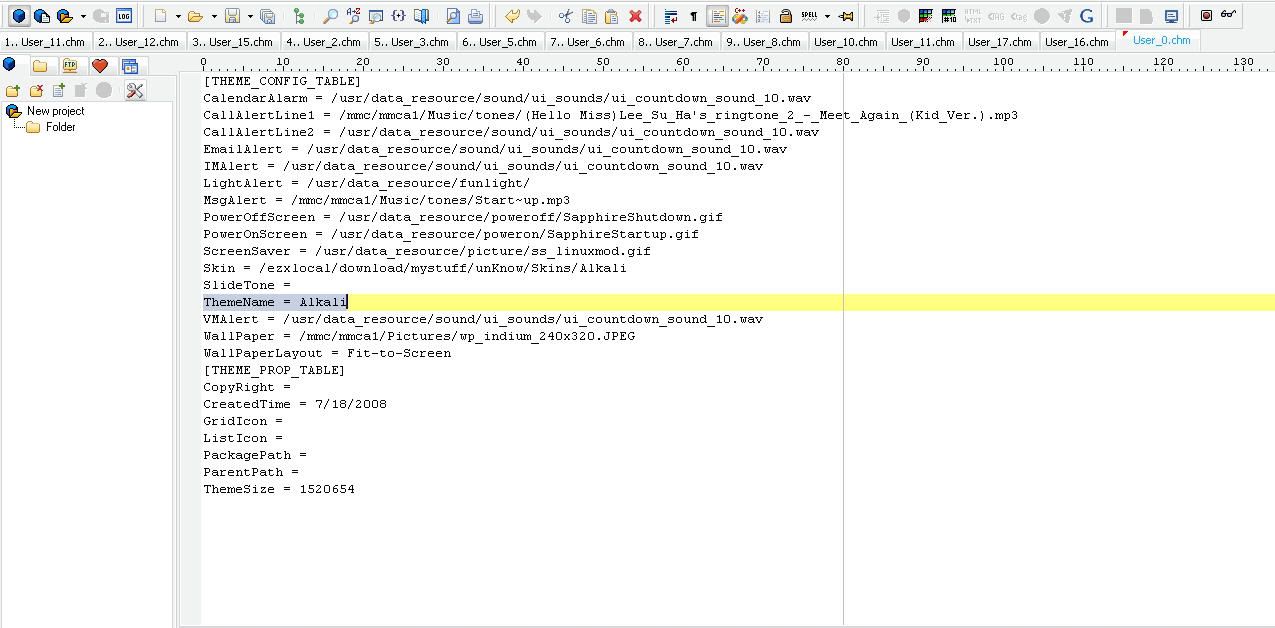
5. save as the file with name User_*+1 ( such as : User_2.chm , User_3.chm if the stock file is User_1.chm )
6. Up those edited files User*.chm back to phone

7. now go to ''theme'' and enjoy
THANKS TO s5vi FOR P2KC .

 P2kCommander_V5.0.3.zip ( 357.58 килобайт )
Кол-во скачиваний: 227
P2kCommander_V5.0.3.zip ( 357.58 килобайт )
Кол-во скачиваний: 227
|
Сообщение отредактировал anhvu2875 - 5.9.2008, 22:55







 5.9.2008, 22:53
5.9.2008, 22:53











