1. Click Setup ( sorry this soft dose not have Enlish ver just in Chinese ver )
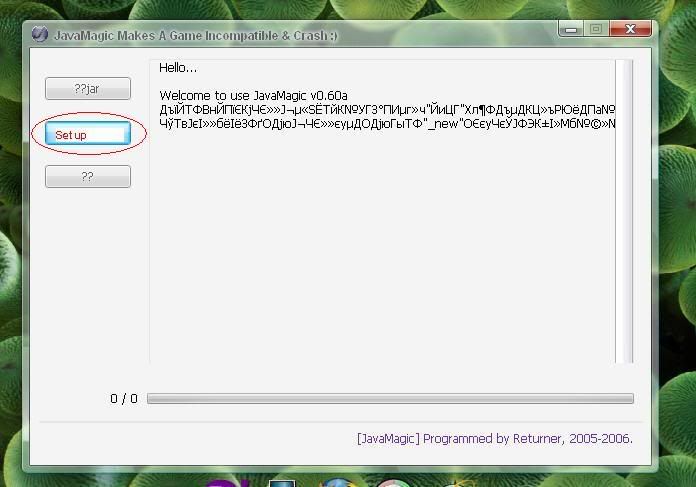
2. Choose tab Key code, and click button Read Keycode
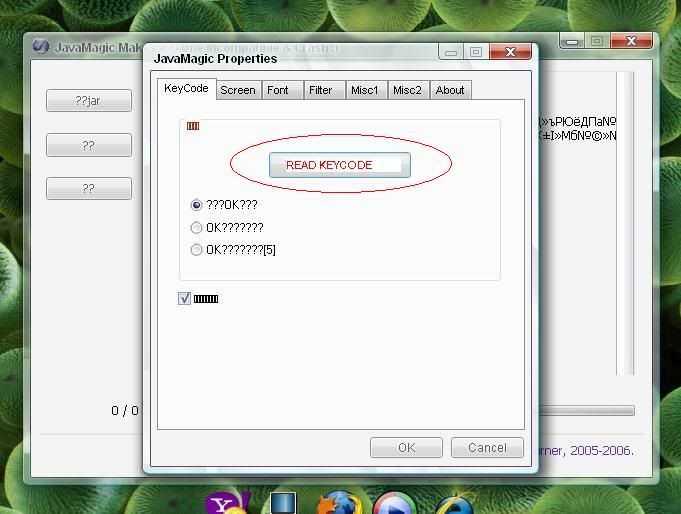
3. u will see this then click button load .xml files
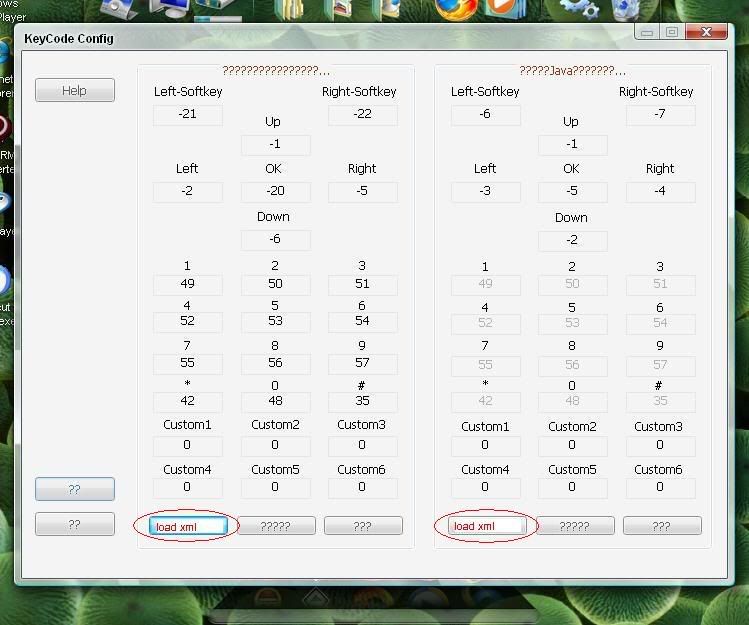
4. link and choose E8-320x240.xml to load the default setup keys code .
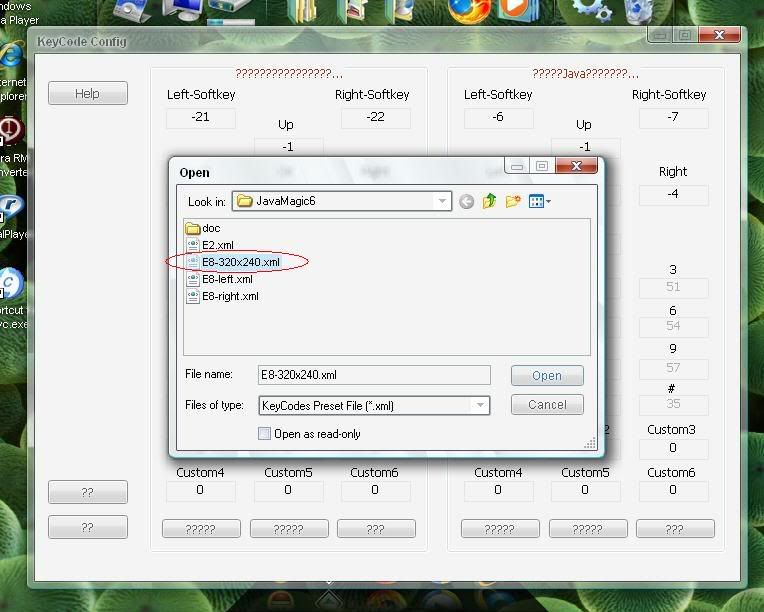
5. go to tab screen. type resolution : 320x240
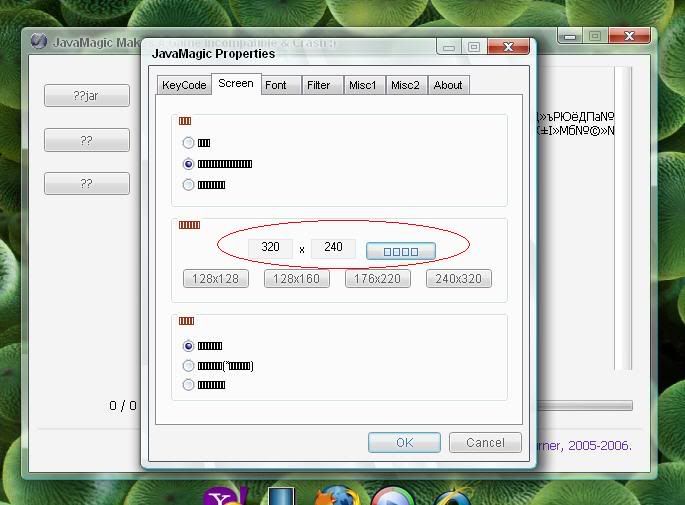
6. back to main box ( first box ) > choose tab ??jar > link to .jar files > choose them and the soft will do its work automatic .
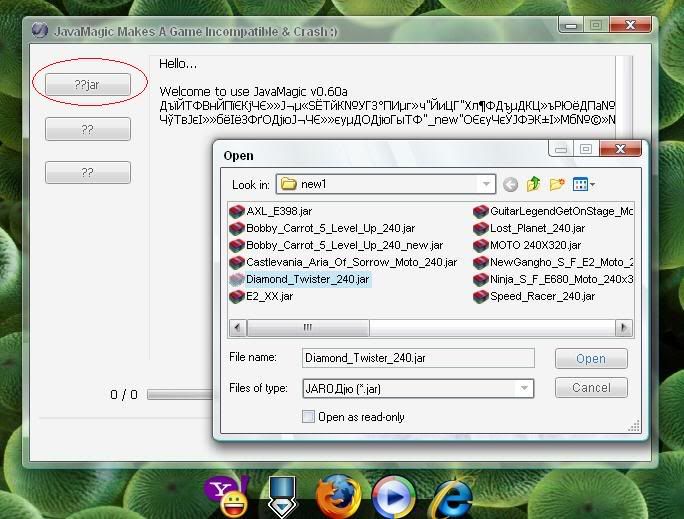
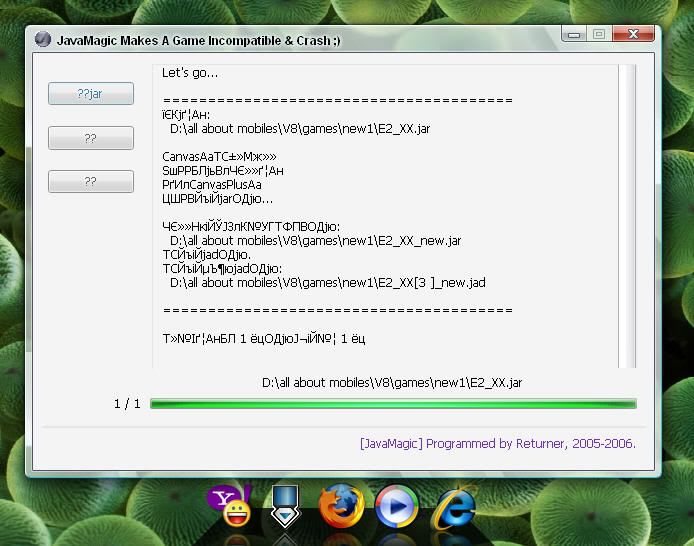
get soft here :
Сообщение отредактировал anhvu2875 - 1.8.2008, 22:39
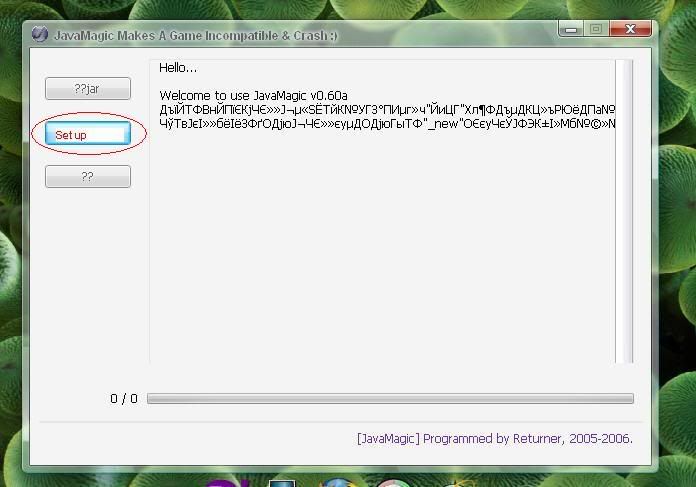
2. Choose tab Key code, and click button Read Keycode
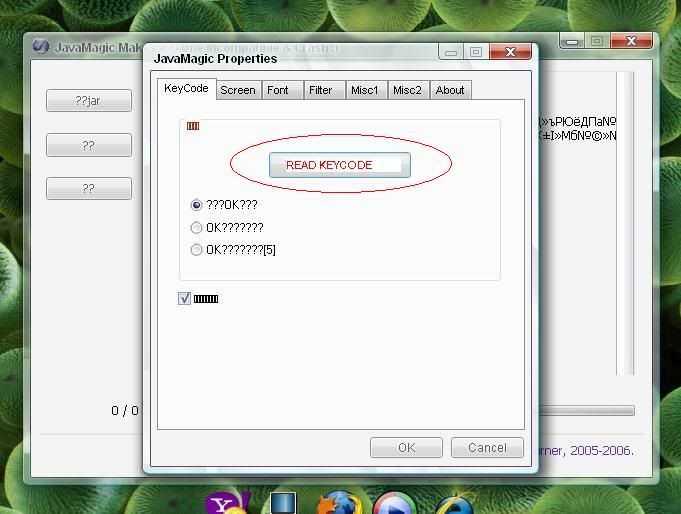
3. u will see this then click button load .xml files
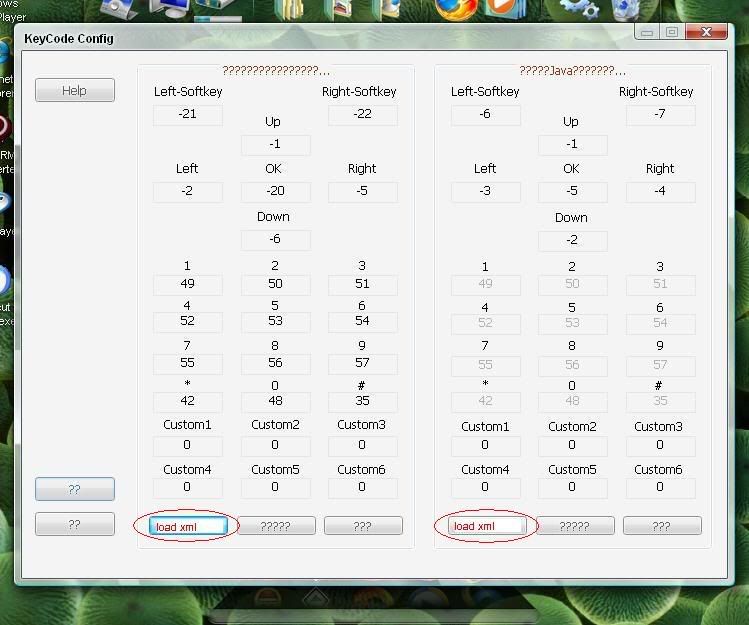
4. link and choose E8-320x240.xml to load the default setup keys code .
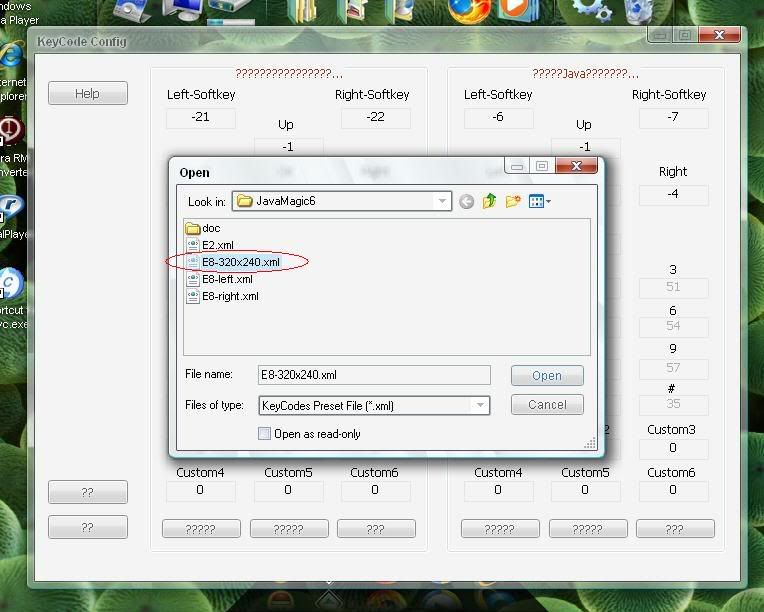
5. go to tab screen. type resolution : 320x240
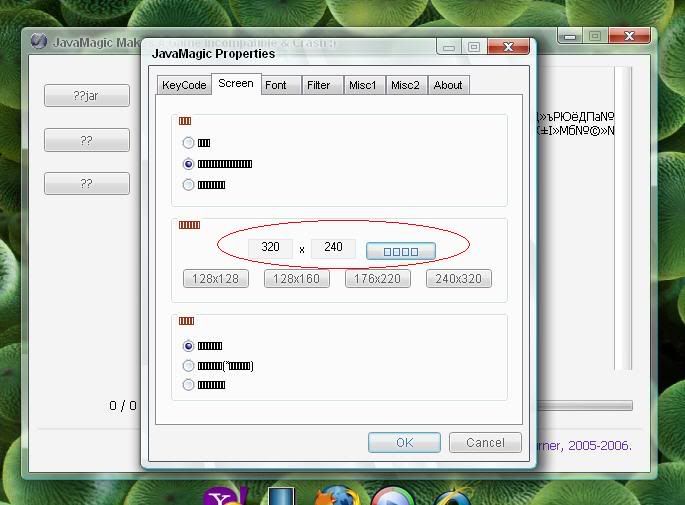
6. back to main box ( first box ) > choose tab ??jar > link to .jar files > choose them and the soft will do its work automatic .
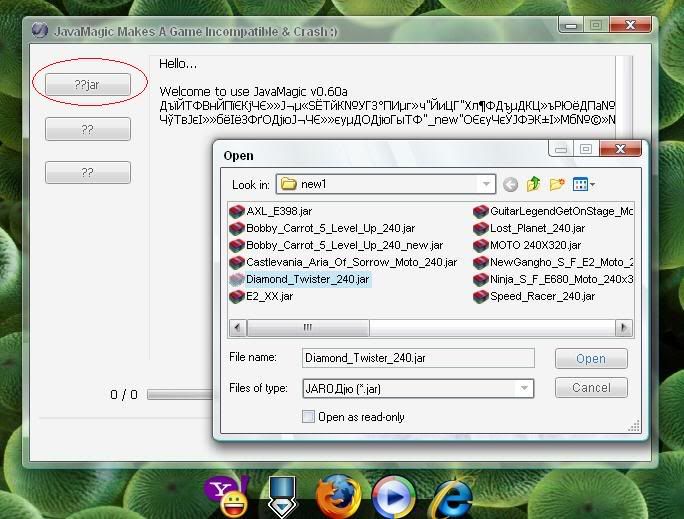
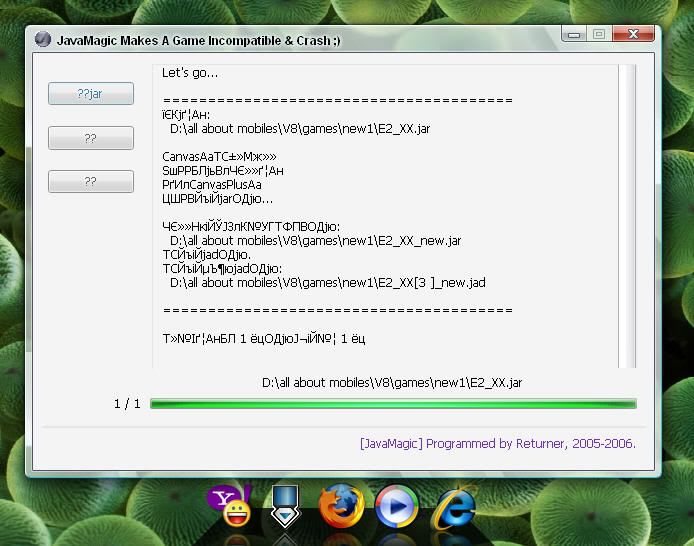
get soft here :

 JavaMagic6.zip ( 473.79 килобайт )
Кол-во скачиваний: 263
JavaMagic6.zip ( 473.79 килобайт )
Кол-во скачиваний: 263
|
Сообщение отредактировал anhvu2875 - 1.8.2008, 22:39







 1.8.2008, 22:37
1.8.2008, 22:37











